Using Blogger Feature:
You can use Blogger's own feature of putting ads in between posts...
Go to Layout -> Page Elements... you would see "Blog posts" click the edit link at the bottom right corner.
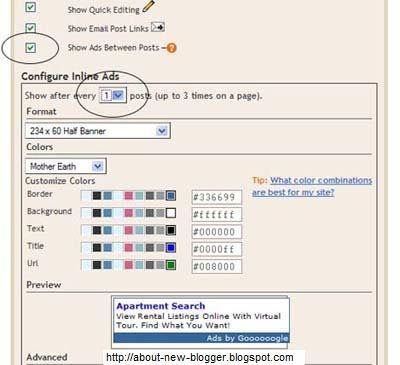
You would need a Google Adsense . You will be assigned a publisher identity number which shall appear in all your adsense codes.....
Tick the "Show Ads Between Posts" .You can select whether to show ads after every post or after several posts.
Save and refresh your blog to see the ads...
More ad Locations:
Login to Google Adsense Account
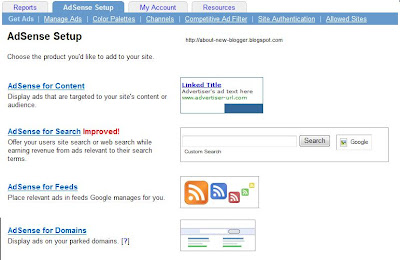
Go to Adsense For Content
Make Ad of your choice
You would get a Adsense Code
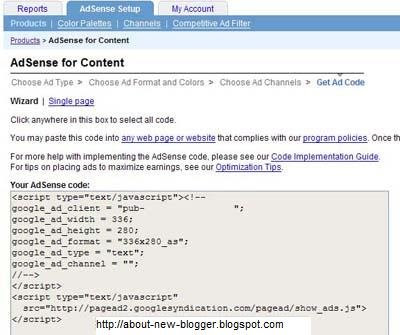
Changing the Adsense Code:
You Should replace some character
> with >
" with "
<script type="text/javascript"><!--
google_ad_client = "pub-0000000000000000";
google_ad_width = 336;
google_ad_height = 280;
google_ad_format = "336x280_as&amp;quot;;
google_ad_type = "text";
google_ad_channel = "";
google_color_border = "FFFFFF";
google_color_bg = "FFFFFF";
google_color_link = "000000";
google_color_text = "000000";
google_color_url = "000000";
//--></script>
<script type="text/javascript"
src="http://pagead2.googlesyndication.com/pagead/show_ads.js">
</script>
Insert Code Into Template:
Go to Blogger Account and Layout -> Edit HTML
"Expand Widget Templates"
First Download your template before making any changes...
Now search for "post.body" you should see these lines
<div class='post-body'>
<p><data:post.body/></p>
<div style='clear: both;'/> <!-- clear for photos floats -->
</div>
If you want the ads to appear between your post title and post body, add the following code above the orange lines and if you want you your adsense code immediately after every individual post, add the following post below the orange lines.
The code to add is
<div style='float:left; margin-left:30px'>Keep blogging!!!
AdSense Code
</div>
if you like this post then please leave a comment or subscribe via RSS or Email.
like the help!
ReplyDeletethanks
www.citrusprior2009.blogspot.com